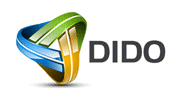Accessing your email using a web browser
You can access your email from any computer using a web browser. Just click the following address.
How to configure various Email Programs
- Configuring Microsoft Outlook – 2013 and Newer Versions
- Configuring Microsoft Outlook – 2010 and Older Versions
- Configuring Microsoft Outlook for TLS/SSL – 2010 and Older Versions
- Configuring Mozilla Thunderbird for TLS/SSL
Setting up email programs on your computer
If you are already familuar with how to setup your email programs/clients, use the following settings
FTP Server
Usage
If your connection uses a cable modem, then you can check your usage here.
This requires your VLxxxxx number, which can be found on your invoice.
Connection speed
Test the speed of your connection.
Control panel
Domain control panel
This is where you can manage your domain, email addresses, websites, and so on.
FTP server
Use the FTP server to upload your files. (Dido.ca only accepts SSL connections.)
PHPMYADMIN
http://mysql2.dido.ca/phpmyadmin
POP3/IMAP server
Set your email programs to use POP3/IMAP ports 993, 995 to check for incoming messages on mail2.dido.ca.
SMTP server
Set your email programs to use the SMTP sever on port 587 to send outgoing messages on mail2.dido.ca.